How to book in to a pickleball session
How to download our pickleball session booking app
All of the pickleball sessions hosted by Brisbane Bayside Pickleball Club are managed through OpenSports.
To book in to any of our pickleball sessions, you will first need to download and install the app on your mobile device. There are both IOS and Android versions available. Our sessions are also available to be booked into via the OpenSports website https://opensports.net/bbpc.
You can download the OpenSports App by clicking this link. Both IOS and Android versions are available.
How do I join Brisbane Bayside Pickleball Club?
In the App (OpenSports)
- To find the Brisbane Bayside Pickleball Club in the OpenSports app, first open your app on your mobile device
- Go to the Main Discovery “O” Tab (Green "O" - middle icon in the bottom menu bar)
- Tap the top left icon (the group of people) on the main discovery page

- Tap “Find Groups” (top right corner)
- It will show you a listing of public groups that are nearby

- In the "Search by name" box, type "Brisbane Bayside Pickleball Club".
- When you find our group, tap on it, and click the Join button.


Once you have joined our group within the app, you can then select and join any of our sessions on offer.

How to book into a pickleball session
Step 1. Open the OpenSports App

Step 2. Browse the sessions available and click the one that you want to book into
Step 3. Click the green "Join" button
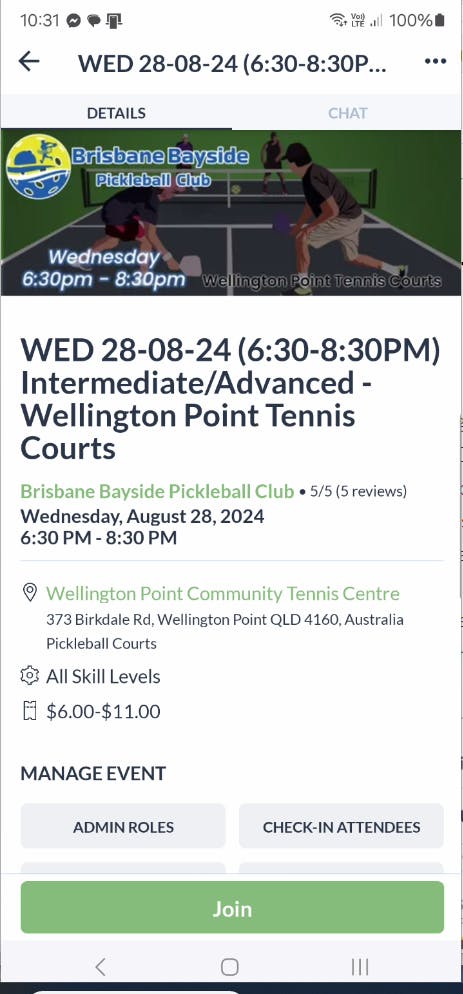
Step 4. Select your payment option
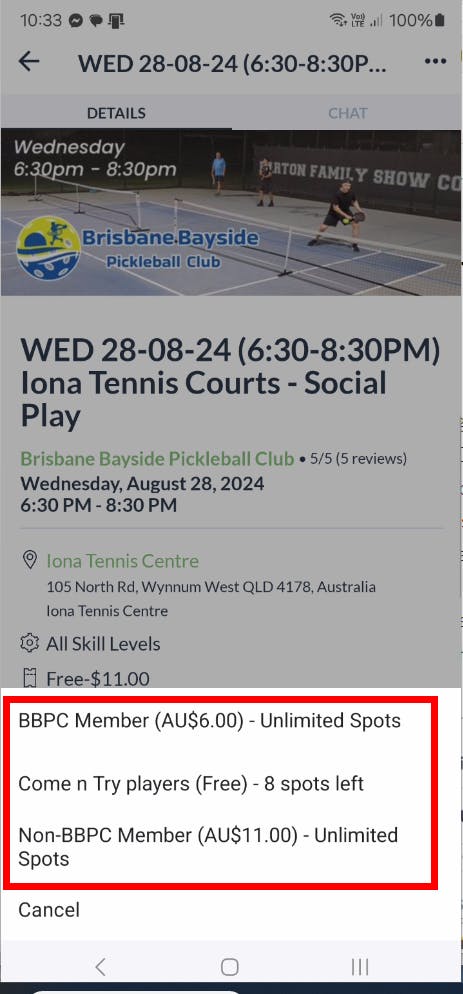
Step 5. If you want to "Add a Guest" to your booking click the "Add a guest " button and fill out their details. Otherwise, confirm your booking details and click the green "Pay with... " button at the bottom of the screen.
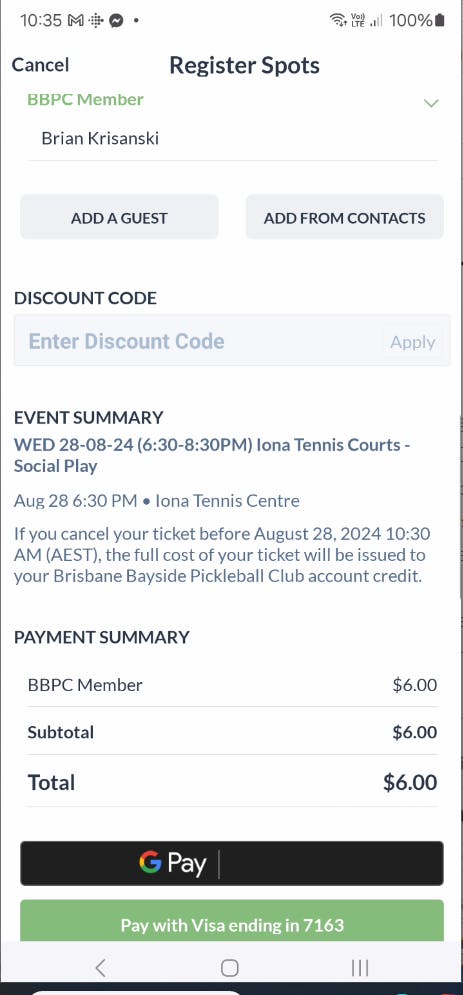
Step 5. You are now booked into that pickleball session and you will receive a confirmation email of your reserved spot.
If you have any trouble booking into a pickleball session, send us a message through our Contact Us page or send an email to play@baysidepickleballclub.com and we will help you out as best we can.
Click here to become a Brisbane Bayside Pickleball Club member.
